Comments
-
Greg Hurrell
Hi Jeri,
Not being able to find the
ruby.hheader is a problem, but it seems that your version of Vim wasn't built with Ruby support at all (indicated by the-rubyin the--versionoutput).I've seen a couple of threads on the vim_use group asking about Ruby support in Vim 7.3:
- http://groups.google.com/group/vim_use/browse_thread/thread/f908089b90f46bf1 (this one is your thread, actually)
- http://groups.google.com/group/vim_use/browse_thread/thread/6386d0475ed34ca0 (thread by another person)
I'm not actually sure what the problem with 7.3 is here, as under 7.2 Ruby support was definitely included in the binary download from www.vim.org.
Perhaps one of those vim_use threads will receive an answer from somebody who knows about getting a working Ruby set-up with Vim on Windows. In the meantime, you could go back to 7.2.
When 7.3 came out I updated the installation instructions for 7.3.
But it looks like I may have to revert that commit and go back to recommending 7.2 and 1.8.7, at least on Windows.
-
anonymous
Wincent wrote: ....In the meantime, you could go back to 7.2.....
I checked my 7.2 version (offical release of aug 2008) with: vim --version and there it also says -ruby.
-
Greg Hurrell
I'm on a Mac here, but I've got a virtual machine with Windows XP in it so will see if I can reproduce the issue and find out how to get things working.
-
anonymous
From the vim group I got the message:
I think you want Vim for Windows? See 'Vim without Cream' at: http://vim.wikia.com/wiki/download
That gives you a 'huge' build which includes Ruby. The release notes include: -DDYNAMIC_RUBY_DLL="msvcrt-ruby18.dll" -DDYNAMIC_RUBY_VER=18
I guess that specifies what version is required?
I've installed that vim version which says when I type
vim --version:... +ruby ...However When I (in a dosbox) go toC:\program files\vim\vimfiles\ruby\command-tAnd type again:ruby extconf.rbI get the same error messageCould not create Make file due to some reason, probably.... [...]
Is that now because this vim version is compiled with 181, and my ruby is 191?
Rgds, Jeri
-
Greg Hurrell
I don't know why
ruby extconf.rbis failing, but even if it weren't, you do need to use the same version of Ruby for both Command-T and Vim. So if you've got a version of Vim now that links against Ruby 1.8, you'll need to build with Ruby 1.8.So I guess the 1.8.7 download from http://rubyinstaller.org/downloads/ would be worth a try.
-
anonymous
Downloaded 1.8.7
Doing "ruby extconf.rb" again
checking for ruby.h... no couldn't find ruby.h (required) *** extconf.rb failed *** Could not create Makefile due to some reason, ......
-
Greg Hurrell
The
extconf.rbfailure is something to do with your Ruby installation. My guess is that you are missing the dev kit: -
Greg Hurrell
Ok, I've had a chance to test this on Windows XP. Works fine.
Downloading
From the page you reference, http://vim.wikia.com/wiki/Download, which directs us to http://sourceforge.net/projects/cream/files/. I picked the top download in the list, gvim-7.3.3.exe:
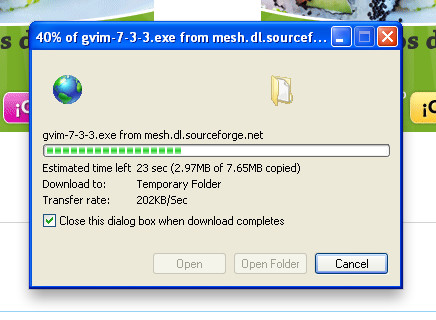
Installing
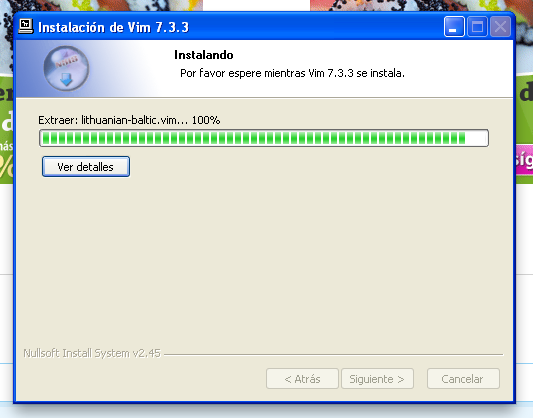
Downloading the latest Command-T vimball

Opening the Command-T vimball
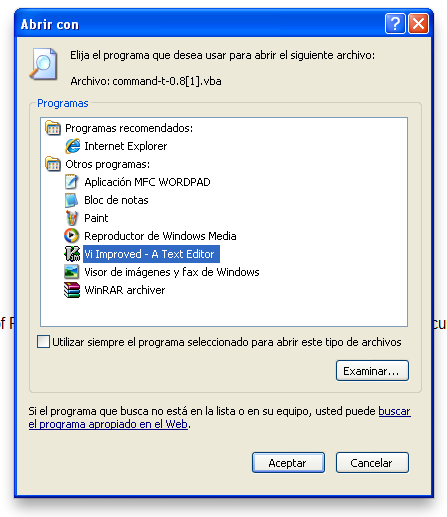
Extracting the vimball using
:so %
Opening the command prompt
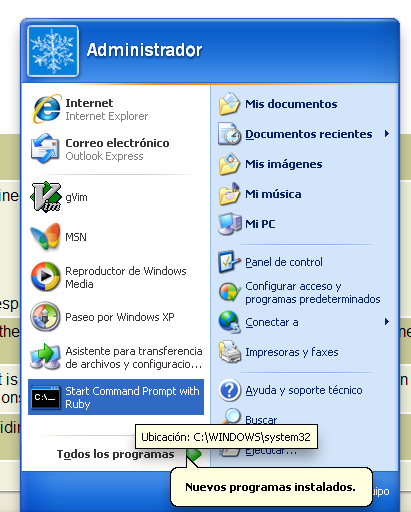
Compiling
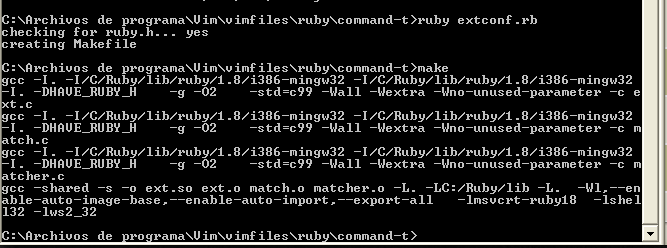
Opening Vim
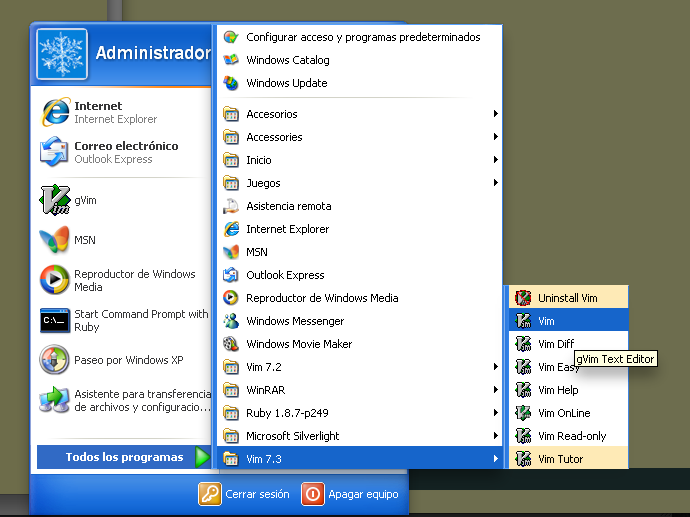
Using Command-T
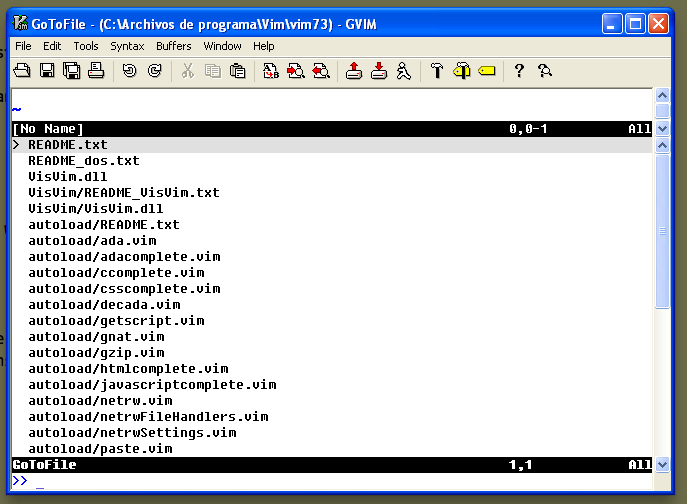
So I'd say if you install the dev kit (the 3.4.5 one from http://rubyinstaller.org/downloads/) you should be fine. The procedure is shown in detail in the Windows installation screencast on the Command-T product page, and also in the documentation.
-
Greg Hurrell
I've updated the docs with the latest links etc for installation on Windows.
Going to mark this one as closed.
-
Greg Hurrell
Status changed:
- From: new
- To: closed
-
anonymous
installing the development kit did do the trick
-
anonymous
I followed these instructions to a T, twice, but was still getting an error from the 'ruby extconf.rb' command: checking for ruby.h... no
Looking around in my C:\Ruby187 directory, I noticed a file called devkitvars.bat, which is used to manually configure the environment to use the DevKit for compiling native ruby extensions. So I ran that, then went back to vim\vimfiles\ruby\command-t directory and ran 'ruby extconf.rb' again and it worked.
I assume the 'Start command prompt with Ruby' command on the Windows Start Menu should set up the environment correctly, but in my case, it didn't. (Windows XP Professional SP3)
-
anonymous
Running devkitvars.bat did the trick.
-
anonymous
Here (http://rfbrazier.posterous.com/installing-the-command-t-vim-plugin-on-window) is a good step-for-step instruction.
(I had problems because my cygwin installation interacted with RubyInstaller)
Thanks for command-T!
-
anonymous
Created
,
edited
I too had to run 'devkitvars.bat' in a command window with ruby support, then with the window still open finish the remaining two steps:
ruby extconf.rb make
Now I have command-t working in Windows with Vim 7.3 and Ruby 193
And yeah, thanks for Command-T!!! Love it so much at home on the mac I had to get it onto my work windows machine.
Add a comment
Comments are now closed for this issue.